
Sound Rape, or What to Do About Overcompressed Tracks
I was adding some Cerrone classics to my Serato library not so long ago. “You Are the One” was high on my list, so I went to Google Play and bought the track as usual. But when I loaded it in Serato, the track’s waveform looked strange…
Instead of a neat, pulsating waveform, I was looking at a squashed and hammered brick that showed almost zero dynamic range. Opening the track in Audacity confirmed that the tune had been overcompressed to the point of soft clipping. The waveforms were so hammered, there was no way I was going to play that beast in public. I call this “sound rape”.
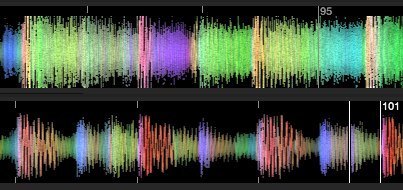
Overcompressed track (above) vs. a normal one in Serato. Note the squashed, almost flat, waveform.
Unfortunately, this situation is quite common these days. Labels want their music to sound as loud as possible, so they resort to insane compression to boost the perceived volume of the tune. Inevitably, this brings distortions to the waveform like the one I saw in “You Are the One”.
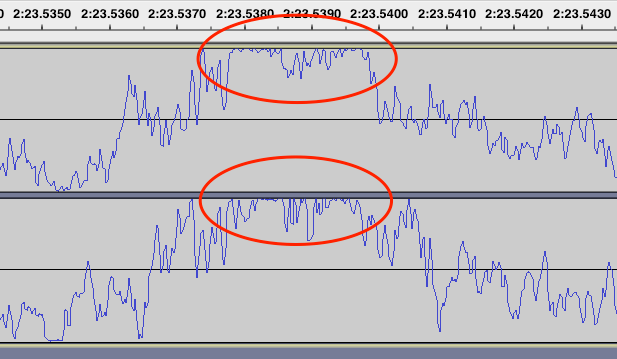
The same overcompressed track in Audacity. This is what sound rape looks like.
Now, let’s be clear: Soft clipping like this means that parts of the track’s sound information are lost forever. Attempting to recover that information is akin to trying to recover the full HD photo from a 100×100 JPEG thumbnail – it’s just impossible. So don’t hold your breath when you hear that software like Mixed in Key’s Platinum Notes can help you fix the clipping. It may be able to mask the problem but it can never actually restore the lost music.
So what can you do when a track you downloaded is overcompressed? There are a few options.
- Try buying it from a different source. It may work, and you’re only risking another $1 or so to try. In my case, the iTunes track was identical to the Google Play one, which is not surprising considering that it still comes from the same label. But maybe a Beatport release would be different, who knows.
- Get a physical release and rip that. This is the most time-consuming and expensive way. You can try and hunt down the CD or vinyl on Discogs, and then rip that. A CD is preferable since it will allow you to avoid an analog-to-digital conversion, but a vinyl record will work, too.
- Download the track from a torrent. You should always pay for your music. However, when the product turns out to be faulty, my conscience is OK with getting a copy from alternative sources. If you’re going to venture down this path, though, make sure that you find one of those “audiophile” torrents with audio in the lossless FLAC format and the CD rip log.
Me? I ended up downloading “You Are the One” from a torrent. The label and the artist still got their cut from my original purchase, and I got an undamaged track to play. I just wish that the track was OK in the first place…
How do you deal with clipping or other deficiencies in the tracks that you buy? Let me know in the comments below!
About the Author JM
JM has played open-air gigs, shared the stage with the likes of ATB and had mix albums released commercially. He has been teaching DJing since 2008.
Session expired
Please log in again. The login page will open in a new tab. After logging in you can close it and return to this page.


Found your post an i’m happy that there are more people out who noticed the overall crumbling sound quality. Around Y2K most audio was squeezed into physical clipping and can compete with machine hall noise now. The famous Loudness War video has become the normal. So is tried to fetch the old CD’s from before Y2K where the sound is okay and tried Platinum Notes. But this software only work with 50% of songs, the other cause a “arithmetic error” and fail. If the songs can be processed, they sound a bit better and the clipping is fixed. But the errors and destroyed tags are not worth the price, at all the company ignores bug reports. No i’m looking for a solution in audacity that can declip songs and for better days when people remind what audio was before it get destroyed for convenience.