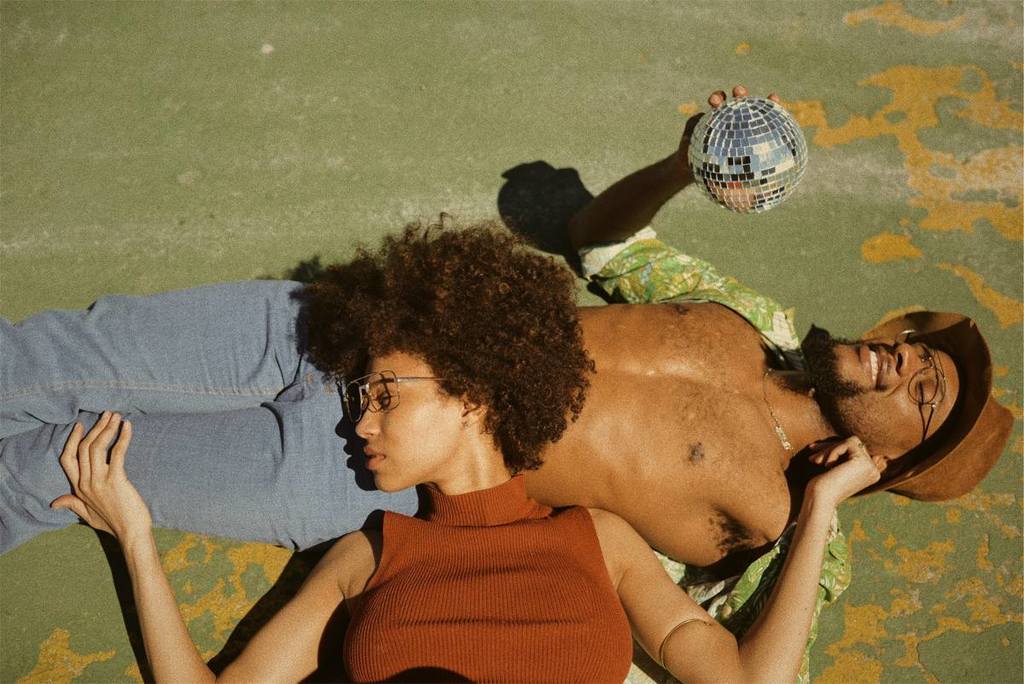
3 Easy Transitions for Mixing Disco and Funk
I fell in love with 1970s disco early in my DJ career, but I started to add disco and funk to my DJ sets only very recently. In this article, I’m going to share how I address some of the unique challenges to mixing these genres, as well as explain how I approach building disco and funk sets in general.
Why Mixing Disco and Funk Is Hard
There are three things that make mixing classic disco and funk harder than mixing your typical house or techno tunes. Here they are:
- Short intros and outros. Unless you’re playing a 12-inch “disco version” of a track (that’s how longer DJ-friendly remixes were called back in the day), what you have on your hands is a 3- or 4-minute tune with a very short intro and outro. This means that you have very little time to transition into and out of the track.
- Live drummer. Early 1980s marked the advent of drum machines, which brought computer precision to the timing of drum kicks in dance tracks. We take that precision for granted now, but in 1970s, dance tracks were recorded with a live drummer. Because of this, the tempo of a typical disco track fluctuates ever so slightly, making keeping two tunes in sync by ear very hard.
- Wildly varying BPMs. A typical house tune these days is (give or take) in the 123 to 128 BPM range, with similarly tight ranges applying to other EDM genres. Disco and funk? Anything from 95 to 130 BPM is possible, meaning that the chance that you can realistically beatmix two random tunes is much slimmer.
My Three Favorite Transitions
The key takeaway from the above is that you just don’t have the luxury of tightly beatmatching two disco tunes, and then laying one on top of the other in a heavily EQed minute-long blend. You need different kinds of transitions, and below are the three that work well for me.
Transition 1: The Cut
The cut is probably the easiest way to go from one track to another, and it also works great for tracks with very different BPMs. Here is how it works:
- Cue up the incoming track on its first beat, or the first beat of a phrase where cutting in makes sense.
- As the outgoing track is approaching its ending, bring the channel fader for the incoming track all the way up.
- At the end of an outgoing track’s phrase, hit Play for the incoming track and simultaneously close the outgoing track’s channel fader.
The cut is a perfectly acceptable way of transitioning between tunes in a set with diverse genres and tempos. However, if the BPMs of the incoming and outgoing tracks are close enough to each other, you might as well try something a little more exciting. This is where the one-bar beatmix and the synced beatmix come in.
Transition 2: The One-Bar Beatmix
In the one-bar beatmix, you beatmatch the incoming track to the outgoing one and overlay the tracks’ beats on top of each other during a short transition. The one-bar beatmix only works when the tracks’ BPMs are not too far apart (my rule of thumb is +/-4% max); otherwise, you risk pitching the incoming tune up or down too much, making it sound weird.
Here is how to do the one-bar beatmix:
- Beatmatch the incoming track to the outgoing one. The beatmatching doesn’t have to be perfect because the transition will be very short, and the live drumming will mess up your beatmatching anyway.
- Cue up the incoming track on its first beat.
- As the outgoing track is approaching its ending, bring the channel fader for the incoming track all the way up.
- At the end of an outgoing track’s phrase, hit Play for the incoming track.
- Bring down the outgoing track’s channel fader over the course of the next 4 beats, i.e. 1 bar.
Don’t sweat it if there’s a bit of galloping during the one-bar beatmix. It’s hard to avoid it with a live drummer in place, and the transition is too short for most people to notice anyway.
Transition 3: The Synced Beatmix
If you are looking to achieve anything but the shortest blends with disco and funk, and you are not a beatmatching wizard – and I mean a bad-ass beatmatching wizard – your best bet is to rely on the Sync functionality. Here, I mean Smart Sync (in Serato DJ’s terminology), which assumes that both tracks are beatgridded and the software locks their beats together no matter how their tempo may fluctuate.
Just like with the one-bar beatmix, the two tracks’ BPMs need to be close enough so as to avoid pitching the incoming tune up or down too much.
Here is how the synced beatmix works:
- Cue up the incoming track on its first beat.
- As the outgoing track is approaching its ending, bring the channel fader for the incoming track about 75% up.
- Activate Sync on both decks. The outgoing track will be the master and the incoming one will be the slave.
- At the end of an outgoing track’s phrase, hit Play for the incoming track.
- Over a phrase or more, gradually move the incoming track’s channel fader further up while bringing down the outgoing track’s one. Enjoy the software taking care of keeping the tracks in sync for you.
- Once the transition is over, don’t forget to deactivate Sync on both decks.
One thing to watch out for in the synced beatmix (and to some extent in the one-bar one) is to avoid clashes when there’s too much going on in both tracks during the transition. I try to look for situations where the incoming track has a beat-only or instrumental intro, or where I can mix out of the outgoing track during its instrumental break, for example.
Building Your Disco or Funk Set
When DJing with disco or funk, you may choose to totally disregard the BPM when selecting the next track, so your BPM will jump from one track to the next. However, that pretty much leaves you doing cuts, unless the incoming and outgoing tracks’ BPMs happen to be close enough for you to do a one-bar beatmix or a synced one.
An alternative strategy is to gradually increase the BPM as your disco set unfolds, which works especially well in warm-up situations. You start with a track in the lower BPM range, say 100 BPM. The next tune may be 104 BPM; you pitch it down 3.8% to 100 BPM and make the transition. Then, over the course of this new tune, you gradually pitch it up, say, 2 percentage points so it’s now -1.8% at 102 BPM. You then beatmix or cut into a 106 BPM tune (pitched down to 102 BPM), and then pitch that one up a couple of percentage points while it’s playing.
The end result is that the overall BPM of your disco set is gradually increasing, and yet all transitions are beatmatched (you’re still free to do a cut or two if you so wish). One thing that comes useful here is activating key lock for both of your decks so that your in-track tempo increases are not so obvious to the dancefloor.
It took me a while to leave the comfort of my DJ-friendly house tunes and start incorporating disco into my sets, but I’m glad I took the plunge. I hope that the advice above will help you bring more diversity and fun into your DJing, too. Enjoy!
Do you spin disco or funk? What are your favorite transitions, and how do you approach building your sets? Share your tips in the comments below!
About the Author JM
JM has played open-air gigs, shared the stage with the likes of ATB and had mix albums released commercially. He has been teaching DJing since 2008.
Session expired
Please log in again. The login page will open in a new tab. After logging in you can close it and return to this page.


Thanks a lot for such a useful advice. I try mixing these genres on Pioneer CDJs. Maybe you’d advice some effects which may work fine for soul/funk/disco?